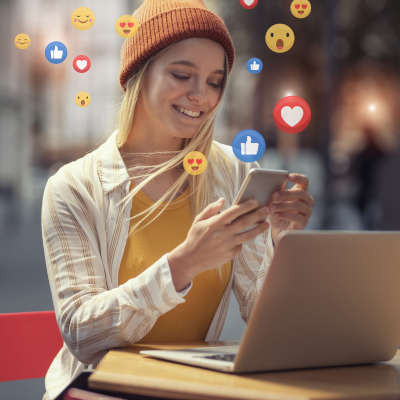We live in a moment in time defined by connectivity, which also means we live in a time defined by unwanted correspondence. It’s never been easier to reach you by phone, email, and even social media—even when you don’t want to be reached. Today, we’re talking about how social media, in particular, presents opportunities for scammers to target you and your loved ones.
Global Tech Solutions Blog
Artificial intelligence is a hot topic nowadays, making data an even more valuable resource. After all, AI platforms rely on data to function.
Due to this, many platforms and services collect data from their users to feed these algorithms. LinkedIn was recently discovered to have started doing so—by default—without informing users or updating its terms of service.
Businesses tend to collect and capture consumer data in an effort to provide a better experience or find new customers. Many of these businesses will package this information together and sell it to marketing companies. Consumers often don’t know how to opt out of this kind of activity and, thus, wind up oversharing information. This week, we want to highlight these issues and address how you can keep your personal data from being collected without your consent.
Social media can be difficult to navigate due to how overstimulating it can be. Sometimes it is beneficial to unfollow people or pages that are either no longer relevant to you or are not doing anything for your mental health. To help you detox your social media feed a little bit, let’s discuss how you can unfollow someone on Facebook.
Google is a tool that everyone uses to varying degrees, but the reality is that Google is but one search engine. There are others out there, and while they perform similar functions, there is a reason why Google is synonymous with web browsing. Let’s take a look at why Google is so popular, as well as how it works to give you the best search results.
Have you ever received an email notification that someone has checked out your LinkedIn profile? While you might be flattered in the moment, you might then suddenly notice that LinkedIn is doing the same thing to you, telling others when you have looked at their profile. While this isn’t always a bad thing, and can even be good for networking, you might want to adjust this setting so that your privacy can be maintained a bit better.
One of the more overlooked parts of cybersecurity attacks involves social media and social engineering tactics targeting it. If you’re not careful, you could be putting yourself at risk of attacks through social media. How can you ensure that your staff members are keeping security at top of mind even when using social media? Let’s find out.
How often do you check social media only to find your news feed clogged with your friends and family sharing the results of quizzes like, “Which Star Wars character are you,” or “What’s your superhero name based on your birthday.” While these quizzes might seem harmless on the surface, they often hide a far more sinister agenda, one which uses the personally identifiable information provided to them for nefarious purposes.
Businesses have always attempted to optimize productivity for their employees in a variety of ways, but there are certain distractions that will always persist–especially in today’s incredibly connected world. One of these distractions is social media, and it creates the illusion of productivity when, in reality, it’s really not helping much.
Social media companies are some of the most powerful entities in today’s world. Their ability to connect people with others of like mind or specific wants and needs often goes overlooked because much of the experience of operating online in today’s climate is adversarial. With the average user spending roughly two hours and 24 minutes per day on social media and messaging apps, companies can use that exposure to promote themselves. Let’s take a look at how small and medium-sized businesses use social media to their advantage.
Wait! If you haven’t read part one of our Facebook privacy blog yet, you may want to do that before reading this one. If you’re ready, we’ll be taking an in-depth look at your Facebook settings to make sure that your account and its data are as secure as possible. If we’re being honest, protecting this kind of data hasn’t seemed to be one of the platform’s strong suits - and user privacy has been the star of many lists of concern.
Two billion users strong, Facebook is one of the Internet’s most popular websites… which has frequently put the tech giant in the spotlight when it comes to how secure the data you’ve entrusted to them (in addition to what they’ve collected) really is. Today, we’ll discuss how you can access the information Facebook has on you.
You see the term “social media” thrown around all the time, but what does it mean for both individual users and whole businesses? Organizations that understand the importance of social media have a unique advantage over other businesses in the same industry, be it a way to attract more consumers or a way to protect against common security threats that find their home on these websites.
Social media may be a great way to connect with other professionals and communicate with your friends, but it can be dangerous if you have poor posting habits. Before you share something, think twice about whether it contains any sensitive information that could be risky to yourself and your business.
Have you ever gotten Facebook requests from strange people who you don’t know? While it might be tempting to give them the benefit of the doubt--after all, maybe they know a friend of yours--it’s best to keep strangers off of your page when you can. In order to give your page, the flexibility to accept friend requests from people you may know, and protect it from strangers, you can implement a “follow” feature, and limit who can send you friend requests.